Are you tired of music videos looking like they belonged in the eighties? Distracting overlays, poor audio-to-video syncing, inaccurate or no lyrics, and many more problems. We’ve all been there, wishing we could improve on all these things and make our videos shine.
Say hello to Pippit’s lyric video maker, a one-stop solution for all your video editing needs. This AI-powered tool syncs lyrics with music, perfectly removes unwanted texts from your video, and does every job like an editing expert. Ready to take your videos to the next level? Let’s dive in and explore the possibilities.
The lyric effect: Why they are necessary
Gone are the times when music was restricted to vinyl records and was enjoyed only by the wealthy and rich. Music at its core is a universal form of entertainment that anyone and everyone can enjoy. Even babies who do not understand sentences, hear and respond to music. The reason for this is that music truly transcends boundaries, religions and cultures.
But as we grow up, we begin to find meaning in things. Especially in art forms like music and poetry. Suppose there is a striking new music video, shot beautifully and has great music. But the song or music being played in it is in another language. Someone living in a different country is unable to understand the premise of the song due to the language barrier. Adding lyrics to a music video can,
- Increased engagement: You can keep the viewers engaged as lyrics or subtitles provide a deeper connection to the song. Understanding and resonating with the verses in the video can lead to multiple views, likes, comments, and shares on social media platforms.
- Accessibility: Not everyone is blessed to enjoy a song like most of us. Adding lyrics to a video can make your content more inclusive for viewers with hearing impairments, people who suffer from deafness but like entertainment, or those who prefer to watch videos with captions.
- Understanding: Like every art form has meaning, music does too. Lyrics can help viewers understand the song’s message, theme, story, and especially poetry-based songs where the lyrics can often be too complex or open to multiple interpretations.
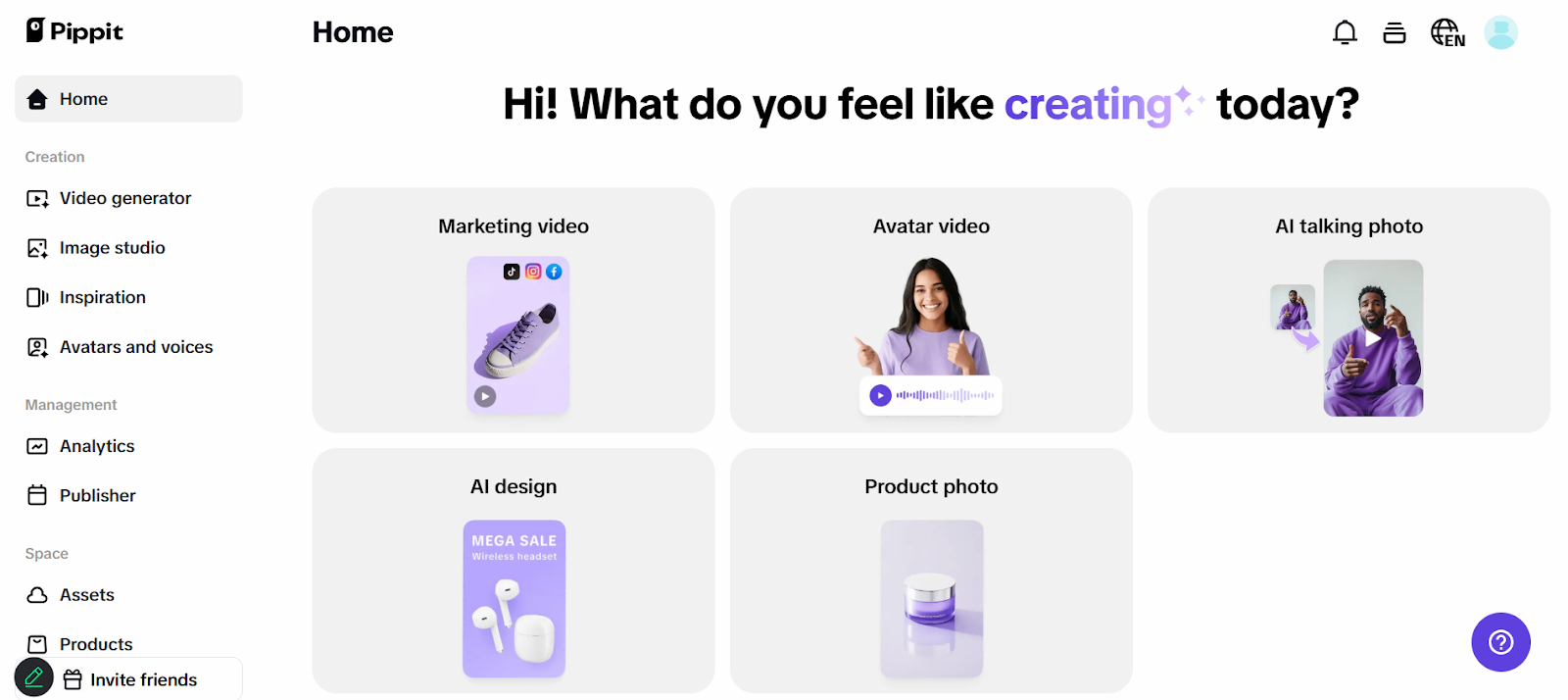
The science of sync-ing: How it all works
With the advancement of technology, smart softwares like Pippit is all you need to accomplish your tasks with. Pippit’s Lyric Video Maker uses advanced algorithms to analyze your audio track and sync the lyrics to it perfectly. This means that you can focus on creating a visually stunning video, without worrying about all the technical details. Within seconds, you will be able to generate professional-looking lyric videos, skipping over the tedious task of manual syncing!
Removing distractions: AI text removal
Often at times, while shooting video content, you get so lost in the creative process that you completely overlook some minor details. They are eventually revealed to you in the post-production process. Sometimes, you require additional stock footage in your work, which comes with overlays and watermarks.
With the help of Pippit’s AI text remover, you can easily cut out unwanted text and distractions. It will help remove all the unnecessary clutter, weird overlays, big watermarks etc. Hence, by using both these intelligent features, the Lyrics Video Maker and the AI Text Remover, you will be left with a much more professional, polished, and overall clean video.
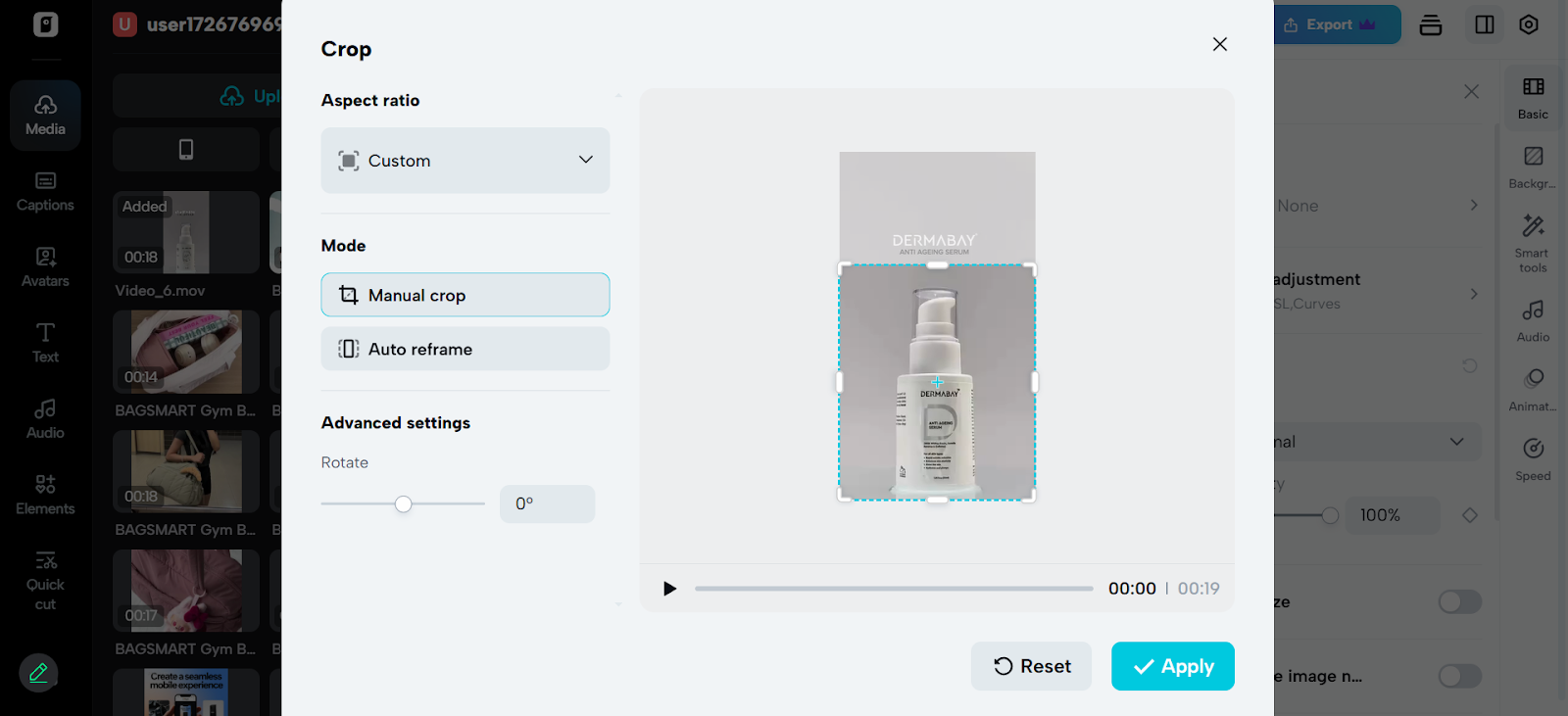
Creating content that resonates: Tips for creators
In today’s digital age, music videos are more than just a visual aid to your song. They are an opportunity for you to connect with your audience and showcase your artistry. Here are some tips to help you create engaging video content.
- Be authentic: Stay true to your artistic vision and do not try to imitate others. Your authenticity will shine through in your music video and help you build a community of fans.
- Edit like a pro: A well-edited music video can elevate your song and make it more engaging for the viewers. Use editing softwares like Pippit to add lyrics, remove unwanted elements, and other features that enhance the mood and tone of your video.
- Add lyrics: Adding lyrics to your music video can make it more accessible to a wider audience. They can also help the viewers follow along and engage more deeply with your music.
- Optimize for smartphones: With most content views coming from smartphone devices, it is essential to optimize your video for smaller screens. This doesn’t necessarily means shooting videos vertically or horizontally, but rather using bold colors, clear typography, and engaging visuals to grab viewers’ attention and keep them watching. Don’t forget, if you aren’t interesting, you are just a scroll away from being replaced.
Pippit’s lyric video maker: A step-by-step guide:
Ready to take your music videos to the next level? Let’s get started and see how we can elevate your music videos by adding lyrics to them in 3 simple steps.
Step 1: Upload your video content
Get started with Pippit by logging into your account select the Video Generator section. From there, click on video editor to access the editing tools which will help you create stunning lyric videos. Click the upload button or drag and drop your video file directly into the timeline. You can add videos from your gallery, cloud storage etc.
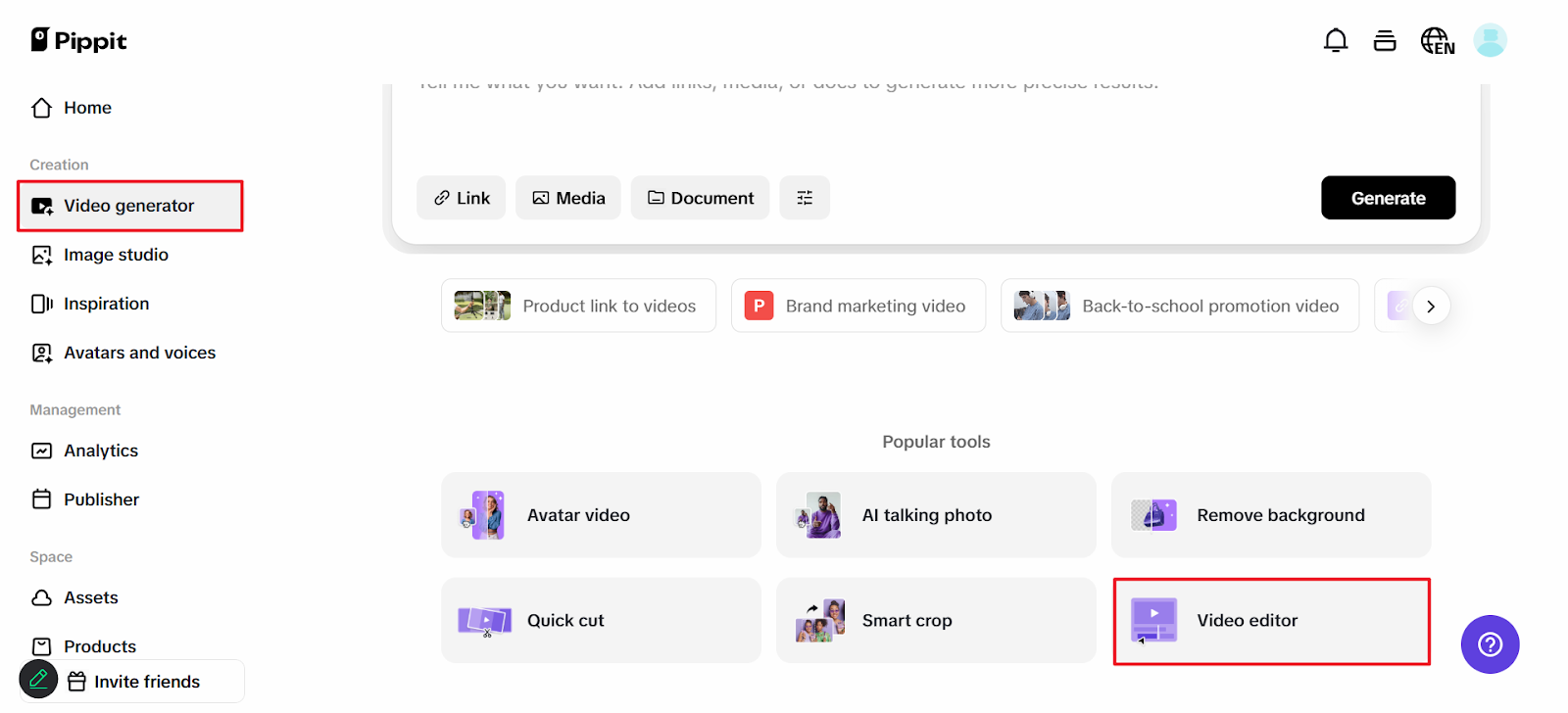
Step 2: Generate Auto lyrics
Next, navigate to the captions menu on the left panel. Click on the Auto Lyrics option, and watch the magic unfold. The software uses AI to automatically recognize the audio in your video and generate matching lyrics for it. These lyrics are synced with your audio track, without any external help required from you. Once the lyrics have been generated, make any necessary changes such as editing the text, colors or lyrics timing to align better with your preferences.
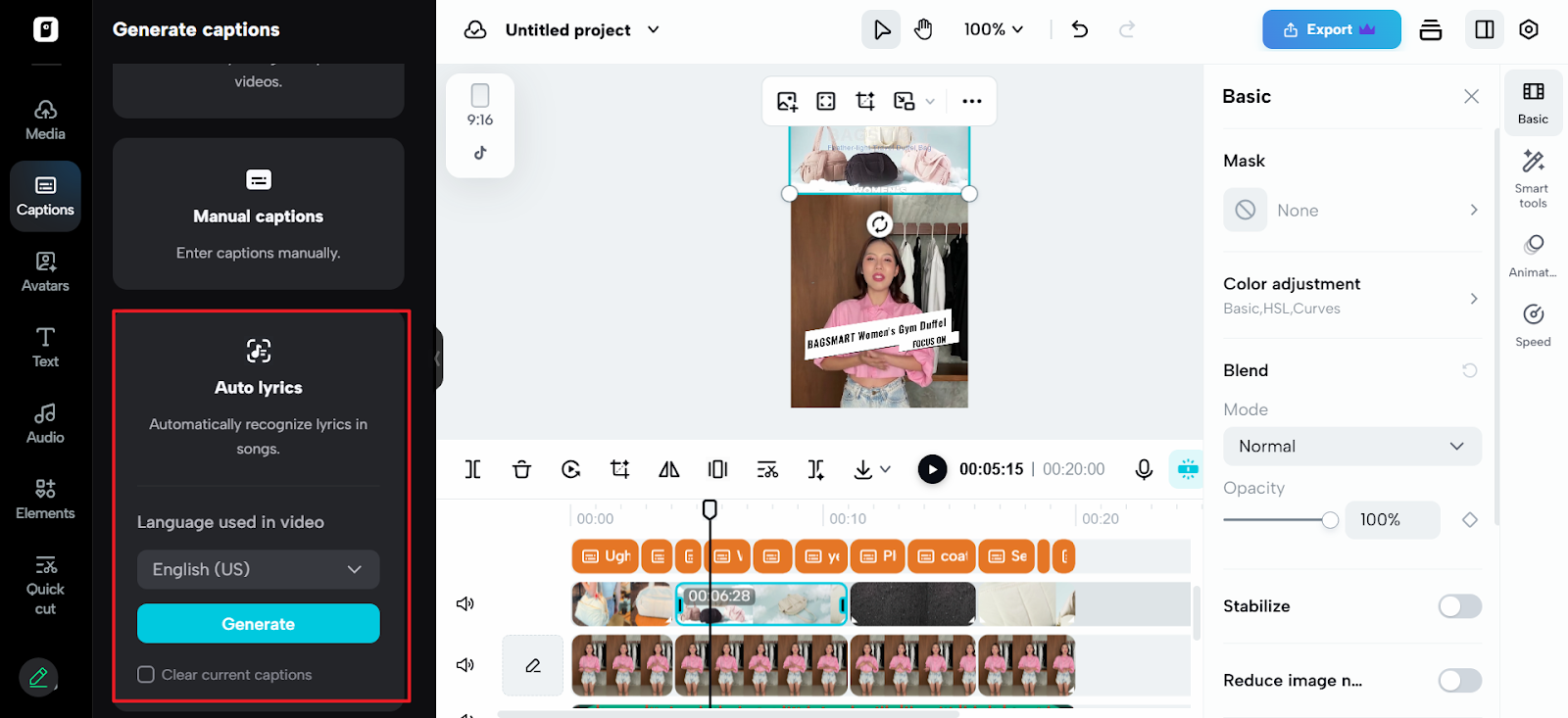
Step 3: Save and export your video
Once satisfied with your newly created Lyric music video, you can choose the resolution of your choice. Now simply use the Export button to save your video content, or share it directly on platforms like YouTube, Instagram, or TikTok.
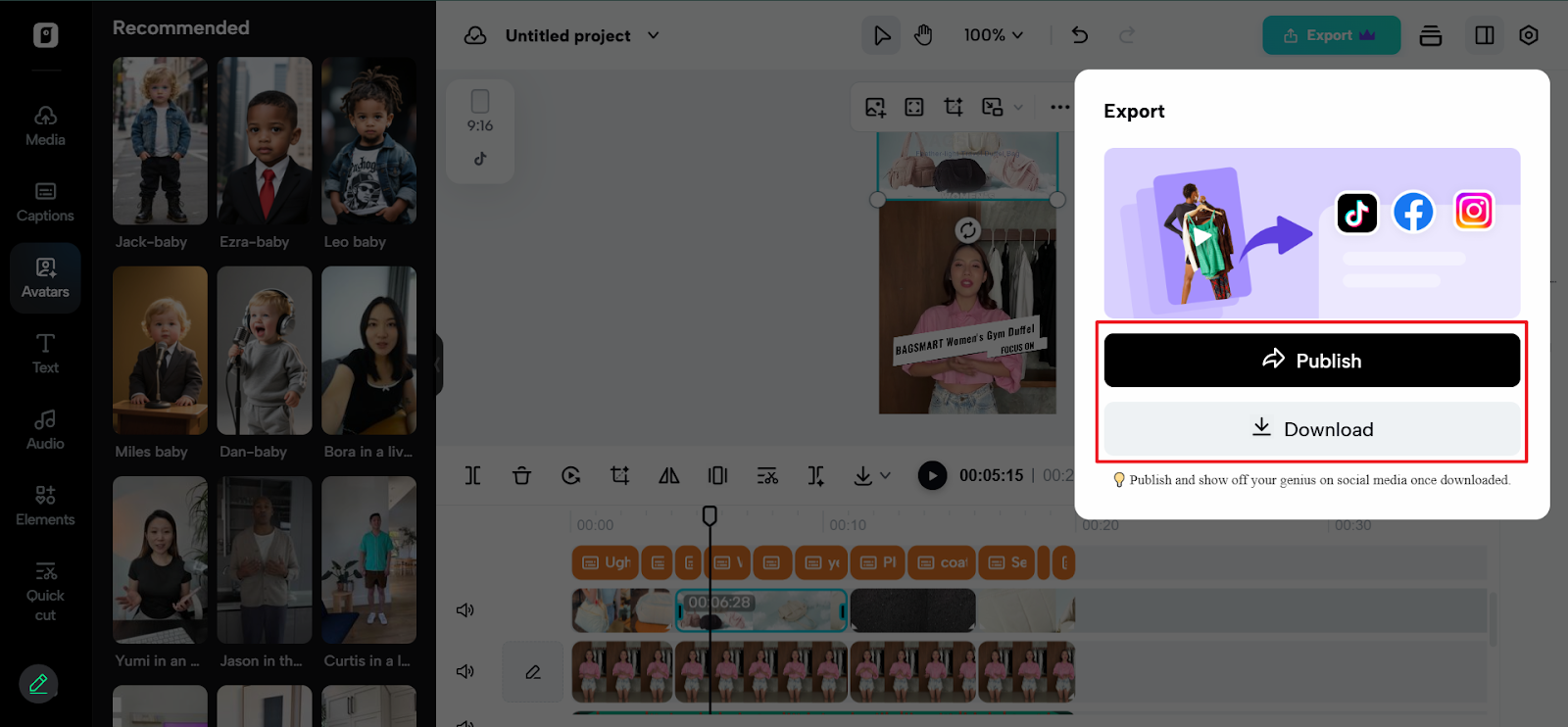
Unlock Your Creativity: bid farewell to technicalities
With smart tools like Pippit’s Lyric Video Maker and AI Text Remover, you can bid farewell to all the mind-numbing problems and technicalities. And these features are just the beginning. With this tool at your hands, you can truly unlock your creativity and take your video production to the next level. Experiment with different features, try new things, play around a little and see what you can create! With Pippit, the possibilities are endless!




